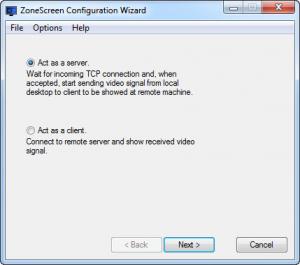ZoneScreen
1.1.13.0
Size: 46 KB
Downloads: 5955
Platform: Windows (All Versions)
Sometimes, you may feel like there is not enough room on your desktop. A second monitor can improve your situation, but you would need a second graphics card. If you have another computer or a laptop in your vicinity, you can use ZoneScreen to extend your desktop on that computer. The software can be configured in a few seconds, so you can focus on your work, instead of going through countless settings.
ZoneScreen can be used as a client or a server, like a remote control application. You can use it on Windows XP, Vista and Windows 7 and as a client, on Win 98 and Win 2000, but you may have some difficulties on 64-bit versions of Windows 7 and Vista. A client module is available for Windows Mobile 2003 as well. Besides the application's files, the setup wizard will install a virtual display driver as well.
The application's interface is small and it contains only a few options. Furthermore, ZoneScreen will guide you with step by step instructions, just like a wizard. First, you must decide if you want to use the computer as a client or a server. To help you decide, you should know that your desktop will be extended from the server PC to the client. While configuring the server, you may select a monitor, if you are using more than one, a resolution and a TCP port. When you reach the next step, you may click a Start/Stop button, to enable or disable the server. It is also possible to set a frame and a copy rate.
The connection is established over your local network or between two computers which are connected with a cross-over cable or a 1394 firewire cable. ZoneScreen can also extend your desktop to a pocket PC if you connect it with ActiveSync. Setting up the client is much easier. You just need to specify the same TCP port and type the server's host name or IP address. When the client is up and running, the server's desktop will appear on a new window. You can either maximize the window or you may display the remote desktop in full screen mode.
ZoneScreen's virtual display driver must be installed on the server PC. Without this driver, you can only use the client to monitor remote desktops. If everything is in order, you will be able to place your mouse cursor, move windows or icons on your own desktop and on the remote computer's screen. It will look and feel just like using two monitors on the same computer.
Pros
You can extend your desktop on a remote computer's monitor or on a pocket PC. ZoneScreen is very easy to configure, so you can set up the client and the server in a few seconds. The application is free, it comes in a small setup package and you can install it very fast.
Cons
You will have difficulties if you install the virtual display driver on Windows 7 and Windows Vista. Thanks to ZoneScreen, you don't need to install a second graphics card on your computer. You can use this application to extend your desktop to other computers, as well as pocket PCs, in just a few seconds.
ZoneScreen
1.1.13.0
Download
ZoneScreen Awards

ZoneScreen Editor’s Review Rating
ZoneScreen has been reviewed by Frederick Barton on 22 Oct 2012. Based on the user interface, features and complexity, Findmysoft has rated ZoneScreen 5 out of 5 stars, naming it Essential